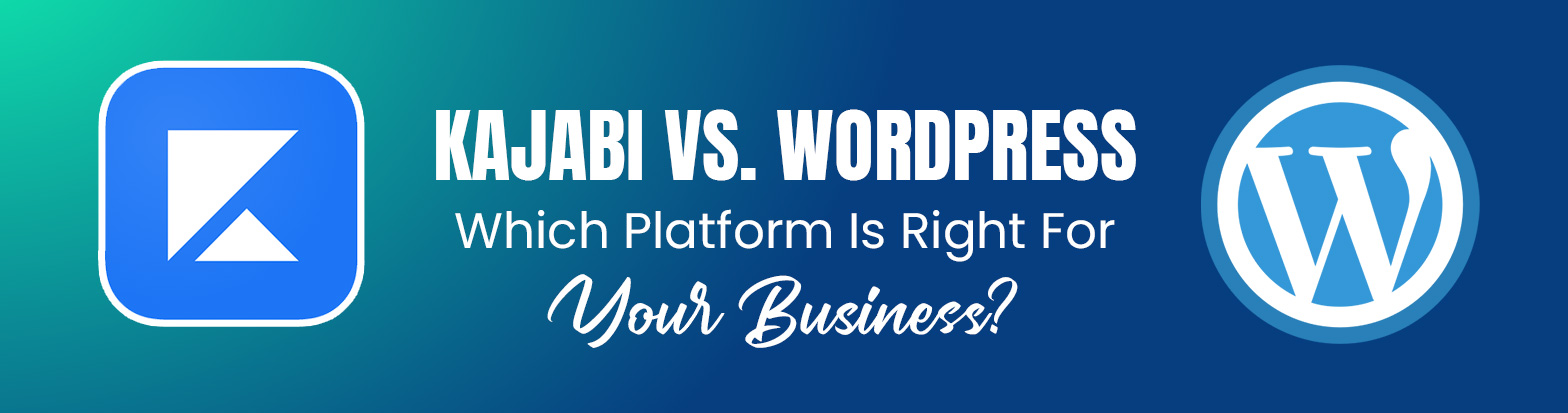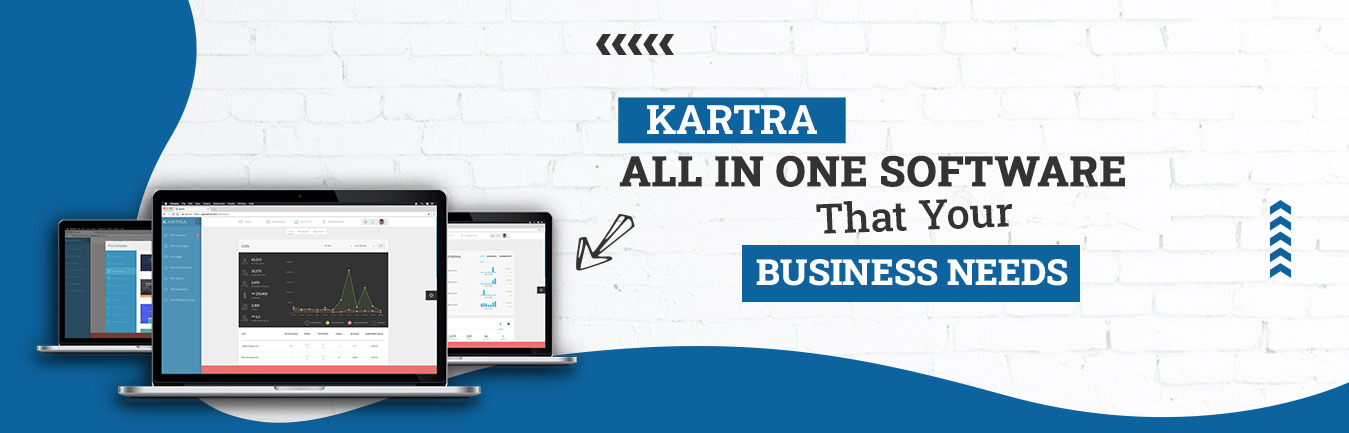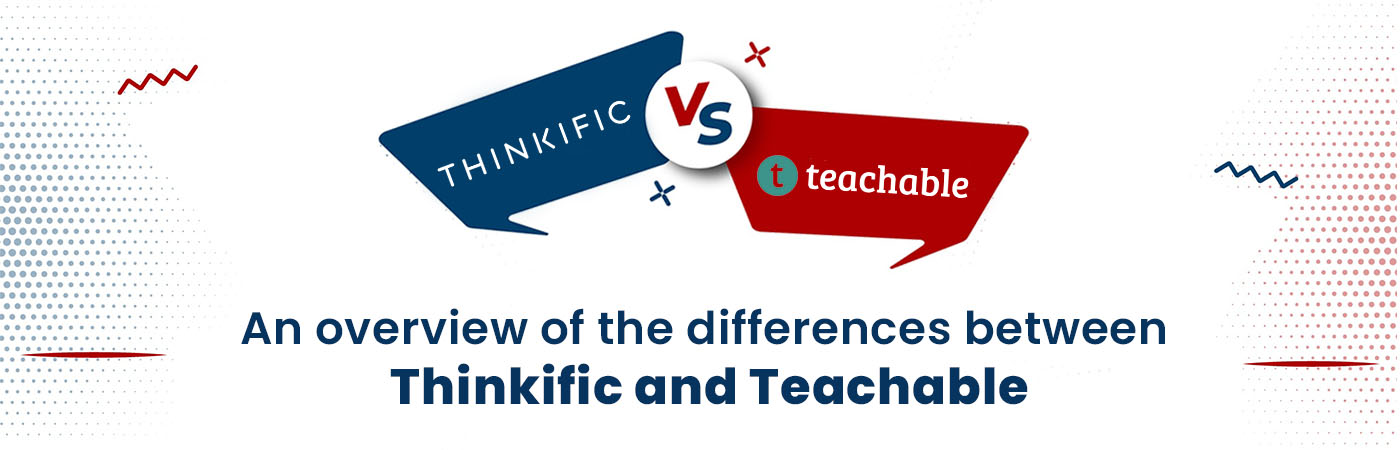In today’s times when everything has started to go digital and most of the services have gone online too, the education sector has also found its place online. There are many educational institutions and study coaches who are providing online courses. If you have skills and you think you can use your skills to guide others, you can also create and sell online courses. Thinkific is one such online course platform that is standing tall among many top online course platforms. In this article we will discuss in-depth Thinkific review and analysis and its functionalities.
With online education spreading its wings all over the world, the demand for online education and online courses have also increased. With the increasing demand of online education the need for online course creation has also increased and to do this online course platforms are playing an important role. With these online course platforms, you can create and sell online courses by yourself. You don’t need to have a deep knowledge of coding or web development.
Why do we need online courses?
Online courses are not only helpful for students to learn but also for the creators to earn. You can use your skills and knowledge to explore new earning opportunities. According to recent surveys, the online course industry will be top grossing in near future as a number of people are opting for online courses.
Online courses are a great source of income
As explained above, online courses could be a great source of income if utilized correctly. Many entrepreneurs and business houses are venturing into the education industry and are now using online course platforms like Thinkific to boost their business. Online courses creation is easy and it is cheap, on the other hand it can give you good returns as distribution is online, so you don’t have to worry about shipping and physical delivery.
Introduction
Thinkific is one of the most popular and most trusted online course platforms. Over the years, Thinkific has helped millions of people to create and sell online courses. With Thinkific, a course creator can create online courses and sell them worldwide with just a few clicks.
With preloaded templates and landing pages course creation with Thinkific has become a lot easier. Not only the educationists but many content creators like YouTubers, Bloggers, Podcasters, Speakers and Coaches have also started creating their own courses.
The platform has gained huge popularity in recent times due to its pricing and functionality.
With the help of Thinkific you can –
- Create customized course websites.
- Highly optimized sales page.
- Customized dashboards for teachers and students.
Thinkific features
- Marketing automation and email features
- Simple free plan to get started
- Freedom to edit the code of your course site
- Customizable course certificates
- Custom domains
- Affiliate marketing help and reporting
Let’s begin course creation with Thinkific
First of all you need to select an online course topic on which you want to create a course. It could be a content creation tutorial, blog writing tutorial, fitness training course or it could be a podcast, there is a wide range of topics and you can choose any one of them. Next you need to select an online course platform which will help you to create and sell online courses. Thinkific course platform is a great platform for beginners as well as for professionals.
Why is Thinkific different from others?
Thinkific is a unique platform that allows you to create and sell online courses which are rich in text, have videos integrated, and attached images. It allows you to build a sales funnel and pages with complete branding. You can also collect payments with safe & secure payment gateways. Thinkific generates certificates on course completion.
Thinkific Pricing
The pricing of Thinkific is the most competitive in the industry. There are 3 price plans and a free plan. The Basic plan starts at $39 and then Pro Plan is priced at $79. The Premier plan has been priced at $399. The Free Plan is a great option for beginners and small-scale educators.
Basic Plan – The basic plan of Thinkific starts at $39/month. In this plan, you will get unlimited courses and students, the option to schedule content, a custom domain with email integration.
Pro Plan – With this plan you will get everything of the basic plan along with memberships and bundles, private course, certificates, and advanced HTML and CSS editing, assignments, live lessons via Zoom, and priority support. The Pro plan comes at a cost of $79/month.
Premier Plan – In Premier Plan, you’ll get everything from Pro Plan and 50-course admins and unlimited growth. The price of the Premier Plan is $399/month.
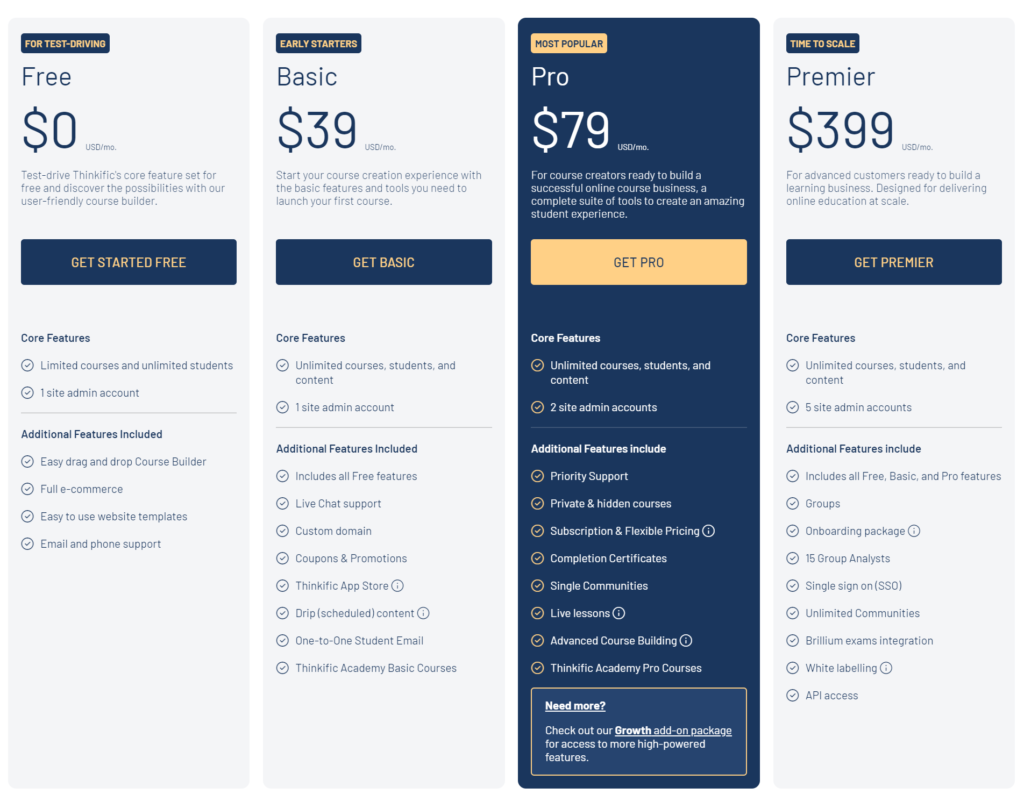
Things we liked in Thinkific:
Thinkific is one of the widely used online course platforms. It has been trusted by millions of students around the world. Hootsuite, Samsung, Intuit, Aweber are some of the prominent enterprises, which are using Thinkific.
- Thinkific is probably the only online course creation platform that has a free plan and no transaction fees.
- The online course platform also provides phone support. If you have subscribed to Pro plan then you will also get priority support.
- You will get the liberty to customize your pages matching your brand or business.
- There is also an option of having a custom domain with the Thinkific course creation platform.
Things could have been better in Thinkific:
- The first thing which should be included in Thinkific is built-in email marketing.
- There should be a marketplace where course creators can market their courses.
How to create a course in Thinkific?
Course creation in Thinkific is very easy and you don’t need to have any deep knowledge of web development or coding.
Thinkific has a built-in set of tools that can help you to create a sleek website with just a few clicks.
Step 1 –
First of all you need to create an account at https://www.thinkific.com/ You can create a free account if you are using it for the first time and want to try your hands on content creation.
Once you are ready with your account, go to the Settings tab on the side menu to edit your faculty name. From here you’ll be able to additionally set your custom faculty website address. If you are using a free plan, the Thinkific logo will be static on your page but in the paid version you will be able to remove it.
You will get all the options here in the menu and can customize your website as per your requirements. Make sure you hit the save button every time you make changes to your website.
Step 2 –
Next, you need to choose a template to create your first course. You can choose from the pre-loaded templates or you can choose a blank template and start from scratch. From designing to customizing and publishing the website, you get all the options here.
After creating your course, now you can add chapters. You can add a number of chapters as per your choice. Furthermore, you can add lessons to these chapters. You can also export them to videos by using Bulk Importer.
You can also rename these courses and add descriptions. You also get the option to create a quiz here. You can also create educational videos, record audio files, or write any post, here. You get all the options by clicking the ‘Add Lesson’ button.
From the ‘Settings’ tab, you get the customization options. You can change the course URL, add or change the course image or description.
Then you will be able to set the pricing of the course. You can either make it for a one-time payment buy or set it as a monthly subscription-based.
Step 3 –
Next, you can create a landing page for your course. The landing page of your course should have convincing power. If your landing page looks better there are high chances that your course will be sold.
To create a great landing page you need the following elements:
- A proper banner
- Description of the course
- Display of the curriculum
- Instructor bio section
- Frequently asked questions
- Testimonials and other social proof
- A Call to Action
All these options can be found under ‘Build a Landing Page Tab’.
Step 4 –
Now after landing page creation, you can publish it. Go to Manage Learning Content and click on Courses and publish the course.
Alternates of Thinkfic
If you want to try other similar course creation platforms. Here’s a list.
- Teachable
- Kajabi
- Podia
- LearnDash
- Udemy
FAQs
What is Thinkific?
Thinkific is an online course platform. With Thinkific you can create and sell online courses.
What is Thinkific used for?
Thinkifci is used to create and sell online courses. It can help you to monetize your skills by creating online courses.
Is Thinkific responsive?
Yes, Thinkific is a responsive course creation platform and can be used on computers, phone and tablets.
Is Thinkific easy to use?
Yes, it is very easy to use. There are few things you should consider before trying your hands on. The in-built tools of Thinkific make it very easy for users who don’t have any deep knowledge of web development.
Is Thinkific free?
Thinkific has paid plans with a plethora of functionalities. There is a free plan too, which can be useful to understand the online course platform.
What are the transaction fees in Thinkific?
Well, this is one thing that makes it the most popular online course platform. Thinkific doesn’t charge any transaction fee.